Smartphones have revolutionized our lives and allowed us to manage our personal communications, activities and engagements on the go. Our need for a desktop computer has reduced substantially. This has been possible due to smart apps that have been developed in the last few years. In this blog, I will share the 7 smartphone apps that have helped me manage my personal life effectively.
1) Gmail

With 425 million users, Gmail is the most widely used email service. It offers 10+ GB of free mail storage, which is ever-expanding. It has a strong spam filtering system and helps keep the inbox cleaner and leaner. The Gmail app has a nice clean, uncluttered and intuitive interface.
To use gmail effectively:
- Create folders/labels and keep your emails organized (family, friends, acquaintances, Bank Accounts, Recruiters etc)
- Create filters to automatically move incoming emails to various folders/labels
- Use Label Colors to easily identify emails
- Star the message to highlight important emails
- Add the email to Tasks if there is a follow-up action required
- Store your notes in a folder/subfolder structure (no need to install and manage another note-taking application)
- If you have a small number of personal files, you can store those files as attachments in an email. Those emails can be stored in a separate folder. (no need to install and manage another file-storage application)
2) Google Calendar

Google calendar is part of Google’s apps portfolio and is usually pre-installed on Android devices. You can store your personal events and meetings. You can set up reminders and Google calendar will alert you via notifications, text messages and emails.
To use Google Calendar effectively:
- Create events quickly using Quick Add
- Store anniversaries of family/friends/important contacts
- Create entries for personal meetings
- Create scheduled reminders – bill payments, payments receivables etc. Google Calendar will inform you via a text message.
- Share your calendar with your family
- Store your ToDo’s as calendar entries (no need to install and manage another ToDo application)
If Google can include Eisenhower Matrix functionality in the Calendar app, then the Calendar app would become awesome.
3) FlipBoard

FlipBoard is an aggregator that presents you news, blogs, photos, Facebook feeds, Twitter feeds, LinkedIn feeds, YouTube feeds as well as your Google reader feeds in a “beautiful, simple and meaningful way”.
To use FlipBoard effectively:
- Setup your News feed (no need to install another news aggregator app)
- For India specific news, you can add RSS feed from Times Of India, NDTV etc into your Google Reader and the news will show up in your Google Reader tile.
- Setup your Google Reader feed. You can add any RSS feed to your Google reader and then FlipBoard will present it to you in nice visual deck. More details here (no need to install and manage another RSS syndication application)
- Setup your YouTube account on FlipBoard. You can subscribe for feeds, search videos, watch videos, share and comment on the videos. More details here (no need to manage YouTube application)
- Store your Facebook, Twitter, LinkedIn accounts to FlipBoard. FlipBoard will present the feeds from these accounts in a nice tiled deck. You can Post status updates/Tweets, Retweet/share others content, view profiles and follow people, flip through LinkedIn groups. More details here (no need to manage Facebook, Twitter, LinkedIn apps)
4) Google Drive
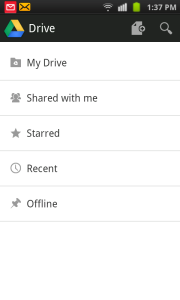
Google Drive allows you to store your documents/files in the cloud, have them available to you on other devices and in offline mode. You can upload the files from any device including your smartphone. With integrated Google docs, you can convert the files to Google docs format and edit the files on the go as well.
To use Google Drive effectively:
- Setup Google Drive on your desktop as well as Smartphone
- Upload your personal files to Drive and convert them to Google docs formats
- Setup frequently used files for offline availability
- Password protect important files
- Take a photo of documents and convert to a Google document (no need to install and manage another scanner app)
- Share files with others with read or edit rights
- Others can edit the documents simultaneously achieving real-time collaboration
5) Smartr Contacts

Smarts Contacts integrates your email address book, phone address book as well as your contacts from social networks like Facebook, twitter and LinkedIn. It combines the email, phone, social network information for all your contacts and presents a complete profile to you. It does not display the contacts in a simple alphabetical format, but displays your most important contacts. Since the contacts are stored in the cloud, you can always restore your contacts information.
To use Smartr Contacts effectively:
- Integrate your email, phone, social network accounts
- Call, Text, Email your contact from within the app
- View recent communication history with the contact – phone/social interactions/emails
- View social feeds of your contacts
- You do not need to be connected with the contact in the social network, Smartr will search and find the social feed for you.
- Integrate Smartr into your Gmail with Smartr Inbox
6) WhatsApp Messenger (free for 1st year only)

WhatsApp Messenger allows you to exchange messages with your contacts without incurring text message charges. It is cross-platform app and can be installed on IPhones, Android, Blackberry, Windows and Nokia phones.
To use WhatsApp effectively:
- Save text message charges for your contacts by interacting with them on WhatsApp
- Create Groups of your contacts so you can send messages to groups
- Send videos, audio messages and files to your contacts
- Backup and restore deleted messages, which is not possible with default Text Message service
7) Google Maps

Google Maps is usually pre-installed on android devices. It is expected that Google will release an app for IPhone users soon. Google Maps allow you to carry the maps on the go, get driving directions, obtain local business information and obtain voice assisted turn-by-turn navigation.
To use Google Maps effectively:
- Store maps for offline usage
- Store your home/frequently visited destinations as “My Places”
- Check in to places you have visited
These apps have allowed me to be well-connected as well as manage my personal goals effectively. If you know of an app that should make to this list, please do let me know.
Related articles
- 10 tools for exceptional SEO customer service (raventools.com)
- Google Calendar app finally hits Google Play (reviews.cnet.com)
- Google Calendar now available as standalone app from Play Store (androidcommunity.com)
- 10 great Google tools you need in your business workflow (pcworld.com)

